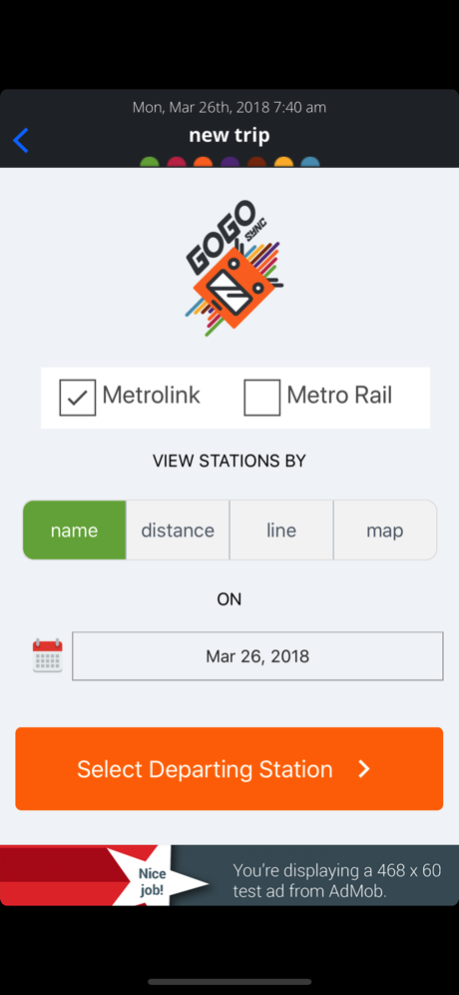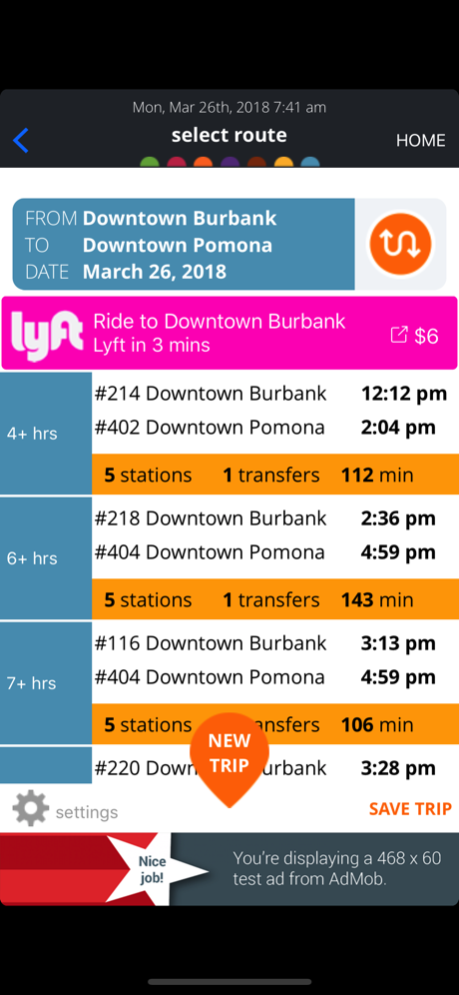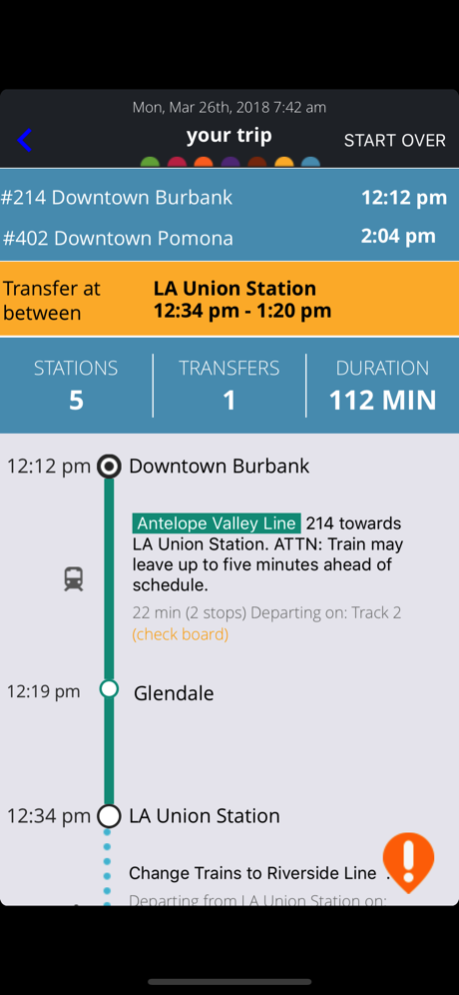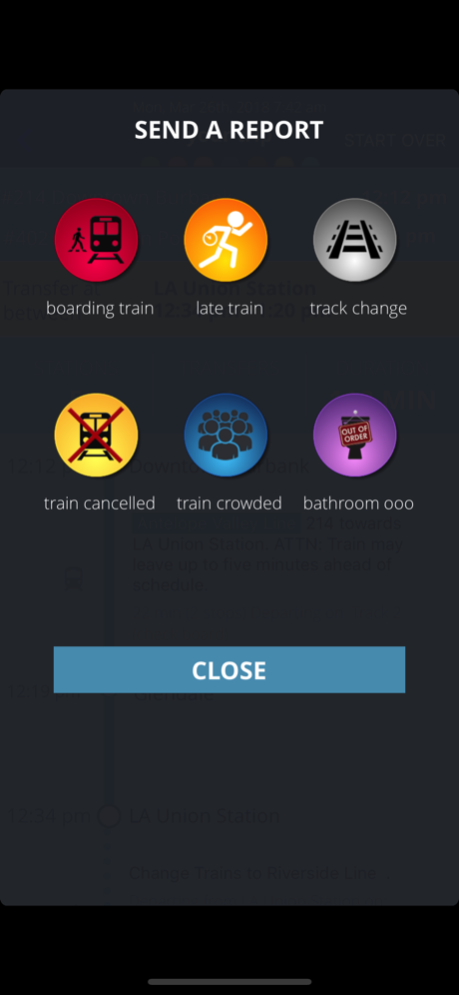Go Go Sync - Map/Route Planner 3.0.2
Free Version
Publisher Description
Navigating the LA Metro and Metrolink train systems has never been easier! This app keeps you up do date by combining system updates with real-time updates from your fellow riders. Now you can know instantly if a train is late, cancelled and if there has been a change to the departing gate.
• Easy route planning using your current location, station names or a system map.
• Always get the fastest route
• Real-time updates of pertinent train information including delays, cancellations and gate changes.
• Get step-by-step directions between and two LA Metro or Metrolink rail stations
• Know the departing gate of all the trains in your trip.
• Save previous trips and plan return routes with a single click.
• View upcoming trains on your route and know if they are late or cancelled, in real-time.
• Receive voice and vibration alerts notifying you of upcoming stations and your final destination.
• Easily find alternative routes with a single click when trains are cancelled or you miss a connection.
• View estimated travel time to each station during your trip.
• Integrated with the Metrolink Twitter feed updates.
• Upgrade to the ad-free version with an in-app purchase.
• All of this for the amazing price of … FREE!
Continued use of GPS running in the background can dramatically decrease battery life.
Network access is required to receive real-time updates during your trip.
Like us at https://www.facebook.com/GoGoSync
Apr 1, 2018
Version 3.0.2
This app has been updated by Apple to display the Apple Watch app icon.
Revamped the application, now written using a native framework. App performance is much improved over the previous version. Location updates are more reliable using a better background location update library.
About Go Go Sync - Map/Route Planner
Go Go Sync - Map/Route Planner is a free app for iOS published in the Recreation list of apps, part of Home & Hobby.
The company that develops Go Go Sync - Map/Route Planner is Fredrick Roby. The latest version released by its developer is 3.0.2.
To install Go Go Sync - Map/Route Planner on your iOS device, just click the green Continue To App button above to start the installation process. The app is listed on our website since 2018-04-01 and was downloaded 4 times. We have already checked if the download link is safe, however for your own protection we recommend that you scan the downloaded app with your antivirus. Your antivirus may detect the Go Go Sync - Map/Route Planner as malware if the download link is broken.
How to install Go Go Sync - Map/Route Planner on your iOS device:
- Click on the Continue To App button on our website. This will redirect you to the App Store.
- Once the Go Go Sync - Map/Route Planner is shown in the iTunes listing of your iOS device, you can start its download and installation. Tap on the GET button to the right of the app to start downloading it.
- If you are not logged-in the iOS appstore app, you'll be prompted for your your Apple ID and/or password.
- After Go Go Sync - Map/Route Planner is downloaded, you'll see an INSTALL button to the right. Tap on it to start the actual installation of the iOS app.
- Once installation is finished you can tap on the OPEN button to start it. Its icon will also be added to your device home screen.